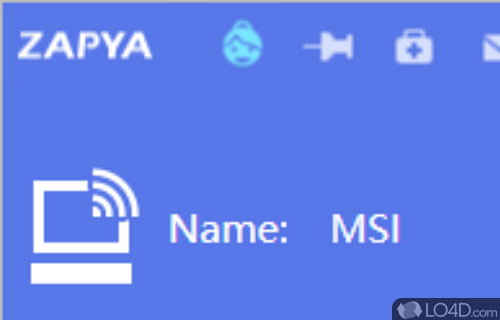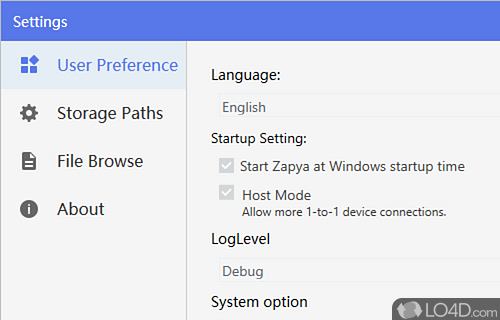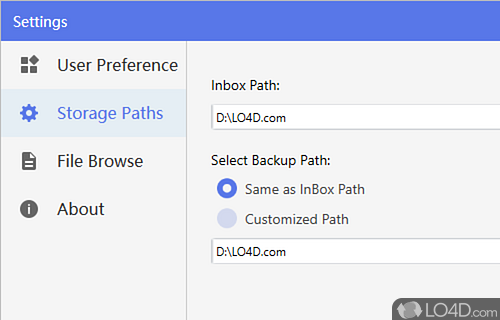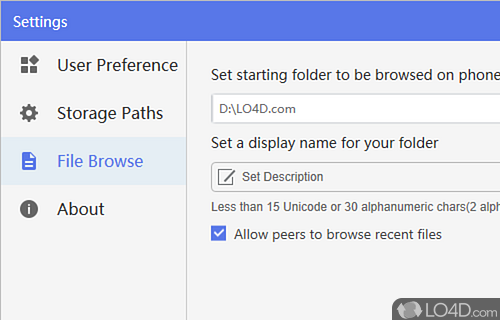Easily transfer data between Android and iOS devices over different types of networks including photos, videos and music.
Zapya is a free and popular file-sharing platform with works with several operating systems including Windows, but also on mobile operating systems like iOS and Android.
The main point of the application is to facilitate Bluetooth wireless transfer between phones and PCs. It's also capable of using WiFi networks, which to be fair, is much faster than if using Bluetooth solely.
After installation and executing Zapya, it will immediately scan for recognized devices. The connection process of linking up devices isn't hard to get around. Transferring files is as simple as drag-and-drop.
The user interface of Zapya is pretty straightforward and easy-to-use. It sports a clean interface that leaves little confusion, with a few different customization options available such as default storage path and where to browse for files.
All in all, the process and action of transferring files over a network between devices and a PC is made simple with Zapya.
Features of Zapya
- Compatibility: Transfer files between PC, Mac, iOS, Android, Windows Phone and more.
- Cross-Platform: Exchange files between devices with any operating system.
- File Conversion: Convert files to different formats for easy sharing.
- File Manager: Organize and manage your files.
- File Preview: Preview the contents of a file before downloading it.
- File Search: Easily search for files within the app.
- File Transfer History: Track files that have been sent and received.
- Group Sharing: Send files to multiple devices simultaneously.
- Music Player: Listen to music directly from the app.
- Photo Gallery: View photos stored on your device.
- QR Code Sharing: Generate QR codes to quickly transfer files.
- Security: Protect files with a passcode.
- Speed: Transfer files at up to 20Mb/s.
- Video Player: Stream videos directly from the app.
- Wi-Fi Hotspot: Create a Wi-Fi connection to share files with others.
Compatibility and License
Zapya is provided under a freeware license on Windows from P2P filesharing software with no restrictions on usage. Download and installation of this PC software is free and 2.8.0.2 is the latest version last time we checked.
What version of Windows can Zapya run on?
Zapya can be used on a computer running Windows 11 or Windows 10. Previous versions of the OS shouldn't be a problem with Windows 8 and Windows 7 having been tested. It comes in both 32-bit and 64-bit downloads.
Other operating systems: The latest Zapya version from 2025 is also available for Android and iPhone. These are often available from the app store.
Filed under: